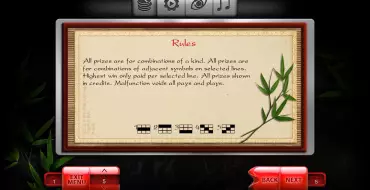Sushi Slot
by EndorphinaSign Up in Riobet Casino & Use promo code & Play
promo code
Casinoz
0 feedback
Available from United States
-
0 -2500Bet
-
5Lines
-
3Drums
-
YesScatters
-
NoFree Spins
-
NoRespins
-
YesBonus Games
-
YesJokers
-
No3D slot
The latest update
03.07.2024
Best Endorphina Casinos

Expert opinion
«Sushi» is the most famous Japanese dish in the world, which is cooked of rice seasoned with the special vinegar mix and different kinds of ingredients, seafood mostly. Actually, why are we talking about it, while sushi-bars are open even in small towns all over the world now.
The developers of online gambling games often refer to the cuisines of different countries to choose topics for new models. They haven't left Japan without attention as well. In the following review we are going to talk about «Sushi» vide slot, which was released by the ambitious Endorphina company. The following article by Casinoz would tell you about all the features of this model and you can test it in a fun mode right at our website.
Table of contents
Where to Play Sushi slot?
Play Free Sushi Slot Demo
Verified Online casino with Sushi slot
How to Play
Wild, Scatter symbols
Sushi Bonus games
Jackpots
Comparison Sushi with analogues
More Endorphina games
Sushi Interface
New Endorphina slots
Other online slot machines
Should You Play for Real Money?
Where to Play Sushi slot?
Play Free Sushi Slot Demo
You can find this model in the multi-software casinos powered by Endorphina software. Logos of such houses with links to the reviews can be found below. The readers of Casinoz can test «Sushi» free right at our website.We are looking for your responses about «Sushi» slot machine. Please don't hesitate to share your opinions and rate this game.
Verified Online casino with Sushi slot
How to Play Sushi slot online
«Sushi» is a slot machine with three reels and thematic symbols imaged at them. There are five lines to form winning combinations of the same symbols at. You can activate from one to five pay lines. Equal bets per each of the lines are accepted.It is possible to stake up to one hundred coins in value of 0.01, 0.10, 0.50, 1, 2 or 5 dollars per each of them. This way, it is possible to play by the total bet from one cent to two thousands credits and a half per spin.
This slot machine is provided with basic symbols, but also with special elements, the gambling feature and free spins with advanced features.
Paid combinations are formed exceptionally at the active lines. They have to include three same elements (except of Scatters, which we would talk about in the following paragraph). An amount of the win is calculated by multiplying of two values: the bet per line and the index of formed combination (from x5 to x500). In case of several combinations, all payoffs are summarized.
By the end of the winning round you can play in the gambling feature to doubled up your win. This round takes place at the special screen, but it is optional. Here you can see one open card and four face-down. You have to reveal any of them. If this card is higher than the virtual deal has, your payoff is doubled up. If it is lower, you lose the bet. Tie game is announced in case of equal cards and both parties break even. It is possible to play several times running.
Unfortunately, we have no information about payback index of «Sushi» slot machine.
Sushi Screenshot
Sushi Symbols, Wild, Scatter
Well, it is easy to guess which symbols are imaged at the reels of this slot machine. Of course, you can see different kinds of the famous dish. Mostly they are rolls, but there are also sushi, wasabi in shape of a leave and marinated ginger of pink color.Every element is a pair image of two things, which are taken as a single symbol. Herewith, they drop in stacks, so one symbol can fill the whole reel or the whole screen.
Scatter symbol (a golden card of VIP customer of such bar) is provided with advanced functions. Three such symbols dropped at any position of the screen, give a payoff in amount of fifty total bets.
Then twenty free spins during which the casino places the bet of the previous amount instead of you begin. Quantity of the active lines remain the same during free spins. The special bonus is advanced functions of the symbol with ginger and wasabi imaged at it. It works like Wild replacing missed elements in combinations.
Please find details in the informational section of this slot.
Sushi Bonus games
All special features available in «Sushi» video slot have been already discussed above. Any prize rounds by the topic of this game is not provided.Jackpots
Any kinds of progressive jackpots are not drawn in «Sushi» slot machine.Comparison Sushi slot with analogues
| Sushi | Lucky Fire Blitz Power 5 | Burning Slots | Cowboy's Gold | |
|---|---|---|---|---|
| RTP | 95 % | 96.02 % | 95.50 % | |
| Volatility | Middle | Middle | Middle | |
| Lines | 5 | 5 | 5 | 10 |
| Drums | 3 | 5 | 5 | 5 |
| Issue date | 19 November 2025 | 1 January 2022 | 19 November 2020 | |
| Scatters | ||||
| Free Spins | ||||
| Respins | ||||
| Jokers | ||||
| Max payout | 500 | 4500 | 1300 | 6065 |
| Bonus Games | ||||
| Gamble Feature |
More Endorphina slot machines
| Slot machine | RTP | Volatility | Max win | Release date |
|---|---|---|---|---|
| Burning Coins 20 | 96.01 % | Middle | 1500 | 15 May 2025 |
| Lucky Cloverland Dice | 96.03 % | Low | 2500 | 5 April 2023 |
| King of Ghosts | 96.01 % | High | 5000 | 17 February 2022 |
| Royal Xmas | 96.01 % | High | 5000 | 23 December 2021 |
| Hell Hot 40 | 96.04 % | Middle | 1000 | 20 October 2021 |
Sushi Interface
Now a couple of words about functions of different elements of the control panel:- Bet – select quantity of coins to stake.
- Total Bet – an amount of the total bet per spin.
- Spin – start a new round.
- Auto – the automatic game mode.
- Credits – a state of the player’s account.
- Menu – open the menu.
- Lines – pick the active lines.
The spinning reels can be stopped by the same button which was used to begin the round.
The pay table consists of two pages with description of the main rules.
You won’t download «Sushi» slot machine. The user’s settings allow to set up different parameters: the screen, the graphics resolution, language, the sound, the automatic game and etc.
New Endorphina slots
Other online slot machines
Should You Play Sushi Slot for Real Money?
«Sushi» is a high quality game with quite a various gameplay (that is quite unusual for three-reeled slots), the interesting topic and the stylish design. We think, not only the sushi fans are going to like it.
Similar Online Casinos