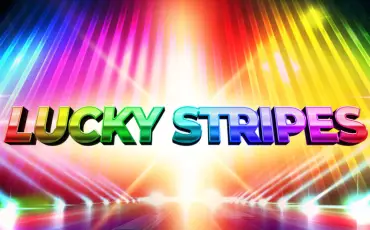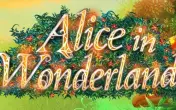Cash Camel Slot
by iSoftBetSign Up in Riobet Casino & Use promo code & Play
promo code
Casinoz
0 feedback
Available from United States
-
0 -20Bet
-
95.96%RTP
-
20Lines
-
5Drums
-
YesScatters
-
NoFree Spins
-
NoRespins
-
YesBonus Games
-
YesJokers
-
Yes3D slot
The latest update
17.04.2024
Best iSoftBet Casinos

Expert opinion
We bet, you haven't seen so colorful characters on slot machines in Arabian style. Main heroes of «Cash Camel» video slot are a mustached cactus with brilliant smile wearing turban and his friend camel, throwing dollars all over. They are going to take a dangerous trip by hot sands.
The model was developed by iSoftBet company, famous for their original gambling games for online casinos. An exciting adventure with interesting bonuses, high payoffs and unexpected prizes is waiting for you here.
Table of contents
Where to Play Cash Camel slot?
Play Free Cash Camel Slot Demo
Verified Online casino with Cash Camel slot
How to Play
Cash Camel Screenshot
Wild, Scatter symbols
Cash Camel Bonus games
Cash Camel Free Spins
Jackpots
Cash Camel RTP, Volatility & Hit Frequency
Strategy: How to Win
Cash Camel Interface
Cash Camel (iSoftBet) video review
Mobile Compatibility
Should You Play for Real Money?
Where to Play Cash Camel slot?
Play Free Cash Camel Slot Demo
You can test «Cash Camel» video slot free at Casinoz.club. Online casinos, working with iSoftBet offer to play this game for real money. Bets of them are presented below the review.Please share your opinions about this slot in comments. We are looking forward for your feedback and scores.
iSoftBet company has adapted «Cash Camel» for mobile casinos. Mobile version of this slot is available in landscape and portrait orientation. In first case controlling buttons are situated by both sides of the reels and in second they are imaged below the reels. «Cash Camel» Mobile provides same settings, automatic mode, convenient pay table and other features as in desktop interface. It is possible to play for money on any modern smartphones.
Verified Online casino with Cash Camel slot
How to Play Cash Camel slot online
«Cash Camel» online slot machine has five reels and went pay lines, which are always active on default.An amount of the bet per line is selected by the user. The range of bets is from one cent to one euro per line (from twenty cents to twenty euro per spin).
Selection of gaming options includes nine ordinary symbols, a Scatter, a Wild, free spins under special terms and bonus features.
The basic icons form paid combinations of several same elements, situated next to each other from left to right at same active line. Payoffs are calculated by special indexes from x5 to x500, provided by the rules for each of the possible combinations. They are multiplied by the bet per line.
«Cash Camel» doesn't have a gambling feature. Exceptions from the general rules and special options of the gameplay are discussed below in the review by Casinoz.club.
Cash Camel Screenshot
Cash Camel Symbols, Wild, Scatter
Except the main heroes, mentioned above in the article, you will see a snake, a jackal, a Komodo dragon and a scorpio. Moreover, playing cards also appear at the reels. Same icons follow each other at the reels and form vertical stacks.Now about special symbols of this game:
- Wild (Wally the cactus) is a joker, which replaces other icons in combinations. It can also fill whole reels. If Wild takes whole third reel, Cactus Bonus begins.
- Scatter (a camel) triggers free spins. They begin when at least three Scatters show up at any cells of the screen.
Cash Camel Bonus games
Let’s discuss prize features of this video slot.- Cash Camel Free Spins – three, four or five Scatters trigger ten, twenty or thirty free spins accordingly. The feature can be extended. One camel brings an extra spin, two Scatters – two spins, while three and more Scatters work by the rules, mentioned above. Wild at third reel increases the multiplier, taken in account while calculating the payoffs.
- Cactus Bonus – four barrels appear at new screen. Pick one of them to find out how many Cactus Free spins you get. You can win five, seven, eight or ten of them.
- Cactus Free Spins – third reel is full of Wilds during free spins. When any combination is formed, winning symbols are locked at the screen and respin begins. Extra icons of same type and new combinations extend the respins. By the end of the feature payoffs are made by all formed combinations.
Jackpots
iSoftBet Studio doesn't draw progressive jackpots on «Cash Camel» video slot.
Comparison Cash Camel slot with analogues
| Cash Camel | Stunning Hot 20 Deluxe | Rabid Randy Dark Trails | Angel vs Sinner | |
|---|---|---|---|---|
| RTP | 95.96 % | 96.01 % | 96.13 % | 95.52 % |
| Volatility | High | Middle | High | |
| Lines | 20 | 20 | 15 | |
| Drums | 5 | 5 | 5 | 5 |
| Issue date | 20.02.2018 | 15 February 2017 | 14 October 2025 | 9 May 2024 |
| Progressive jackpot | ||||
| Scatters | ||||
| Free Spins | ||||
| Respins | ||||
| Progressive multipliers | ||||
| Jokers | ||||
| Max payout | 500 | 500 | 1200 | 15000 |
| Bonus Games |
More iSoftBet slot machines
| Slot machine | RTP | Volatility | Max win | Release date |
|---|---|---|---|---|
| Piggy Bank Megaways | 95.98 % | Middle | 12000 | 24 June 2021 |
| The Golden City | 95.98 % | 300 | 21 July 2019 | |
| 24 | 150 | |||
| X-tra Bonus Reels | 500 |
Cash Camel Interface
You will see following elements at the control panel of this game:- Total Bet (Coins) – select an amount of the bet;
- Pay Table – open the pay table and rules;
- Auto Spin – switch to automatic game with advance settings;
- Winnings – payoffs by combinations;
- Bet – an amount of the bet in credits;
- Balance – state of the balance;
- Credit – state of the balance in coins;
- Win – an amount of the total win.
The pay table consists of several sections: multipliers, description of bonus options, visual scheme of active lines and general rules.
Menu with sound parameters and screen settings is situated at the right top corner. You can play this slot in browser, not downloading «Cash Camel».
Cash Camel (iSoftBet) video review
New iSoftBet slots
Other online slot machines
Should You Play Cash Camel Slot for Real Money?
It is a truly colorful and exciting model, which we can recommend to all readers of Casinoz.club.- Pros: funny characters, a stunning design, a colorful animation, interesting bonuses, big payoffs, a tight-knitted interface, a convenient mobile version.
- Cons: range of bets is no wide enough, poor settings.
Similar Online Casinos